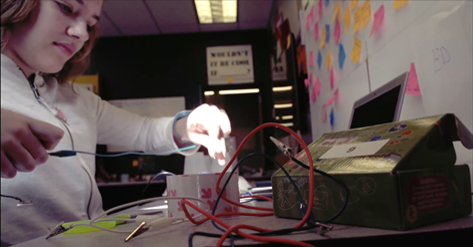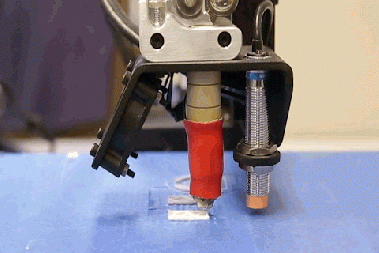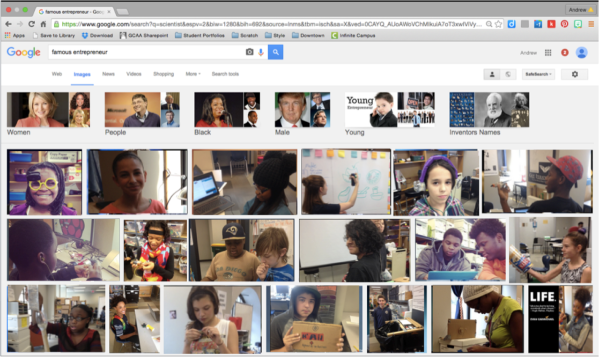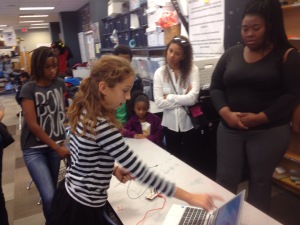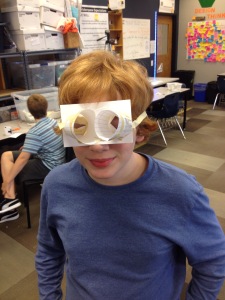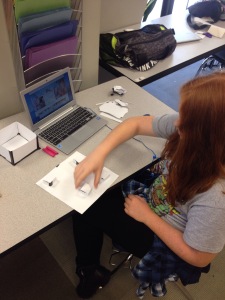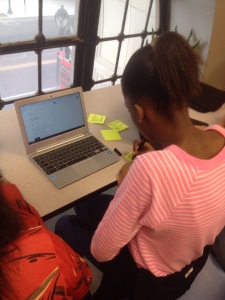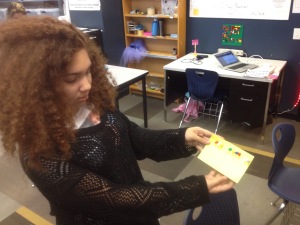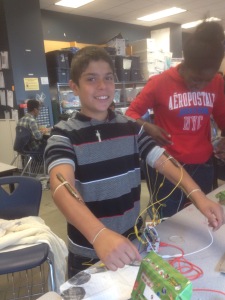Students collaborate to solve a makerspace mini-challenge.
Q: Do students use the Makerspace as part of structured class time and/or are they able to use it outside of class?
We started with entirely drop-in time. This video describes that approach. Students came before school, after school, and during study hall. This worked nicely for our school schedule because we had study halls stacked throughout the day. On average 70 students could come optionally each day.
Students started demanding that they come as a regular part of their day, so in the second semester we piloted a makerspace class – “Design Thinking 101.” The next year we tried half classes/half-drop, but we found that the “not open all the time” status significantly reduced the number of students attending drop-in time. It was confusing to students & teachers exactly when they could attend drop-in. Since then we’ve shifted to an all class model, but each class includes components of drop-in time where students are free to choose the scope of their maker projects. Our courses include:
Middle School:
-Design Thinking 101 (solving human-centered problems with design thinking)
-Creative Computing (solving problems with digital tools)
-Make, Hack, Play (learning via design thinking & tinkering)
-Building Creative Confidence (2nd year middle school deep dive course)
High School
-STEAM Innovation Lab (practical arts credit course that explores design thinking)
-Makerspace Independent Study (long term makerspace projects)
Do you grade students on the projects they complete in the Makerspace? If so, how?
This has been a challenge. It’s impossible to look at one student’s 3D phone case and assess the learning fairly alongside another student’s a robotic garden. As such, each project we do in Makerspace has a choice component and a standard component that is aligned to taught skills. Most often this “standard” component is a portfolio entry where students reflect upon the project process. Other times it’s a presentation to the class, essay, or project defense. It depends on the project and the skills taught throughout the project. Here are a few examples:
In our Rubber Band Contest students may design any invention that solves any problem for any user. However, they must also answer four essay questions that are submitted with the project to judges. Skills associated with project management and reflection are modeled throughout the project and assessed in the essays.
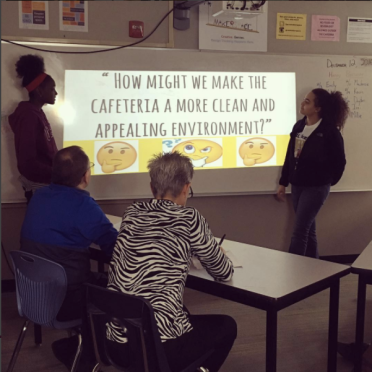
Students pitch their idea for improving the cafeteria to school administrators.
In our Shark Tank Challenge students pitch an idea for improving the school. The process of designing a pitch is taught and assessed. Students pitch the ideas to school administrators.

Project selection is driven by student interest.
What are some of your favorite projects?
Check out this list.
Makerspace in a nutshell is Student Choice + Authentic Audience, so when designing/selecting a project I ask myself: “Is there an opportunity for student choice here?” and “Will this be used/viewed by an audience beyond just me?” That audience includes other students, community members, judges of a contest, or other staff at the school.
What are the tools and resources that you feel are a MUST?
Since so much of the learning in Makerspace comes via specific qualitative feedback on student projects & portfolios – a class set of laptops with connected to a course management system is an absolute must. Our district uses Google Classroom. Every other day I provide feedback to 164 students using Google Docs, Slides, Scratch, and/or Google Classroom. That would be an impossible task without laptops. Beyond that – a flexible space for storing projects and prototyping tools. I’ve been surprised by tool purchases that resulted in limited student engagement (example: our vinyl cutter is used probably 3 times per year.)
Our most used tools include:
-Laptops
-3D printer
-Hot Glue Gun
-Scissors
-Recycled Junk/Cardboard
-Arduino
Other tools/materials that are used regularly:
-LittleBits
-iPads (iMovie, Bloxels, & Stop Motion Animation)
-LEGOs (great for rapid prototyping)
-Makey Makeys
-Cameras
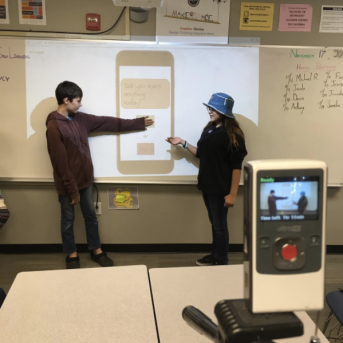
Students walk through their app prototype for the Verizon Innovative Learning App Design Challenge
When assessing whether a tool is worth purchasing for Makerspace I ask myself “Have there been student ideas in the past that would have been aided by this tool? How many? How often?”
We use a “just-in-time” approach to tool use in the Makerspace. Very rarely will we learn as a whole class how to use a specific tool. The use of tools is guided by the ideas students generate. “Oh, you want to make a device to signal when your dog needs food – check out this, it’s called an Arduino. Here is a tutorial.” I’ve found that in many cases since the student generated the idea and wants to make it a reality, she will do and learn whatever it takes to make it happen.
Q: How can I learn more about the approach GCAA uses for Makerspace?
Check out EdCamp St. Louis – a free unconference hosted February 11th, 2017 at University City High School. We will be hosting a Makerspace there with opportunities for educators to explore the approach we use.